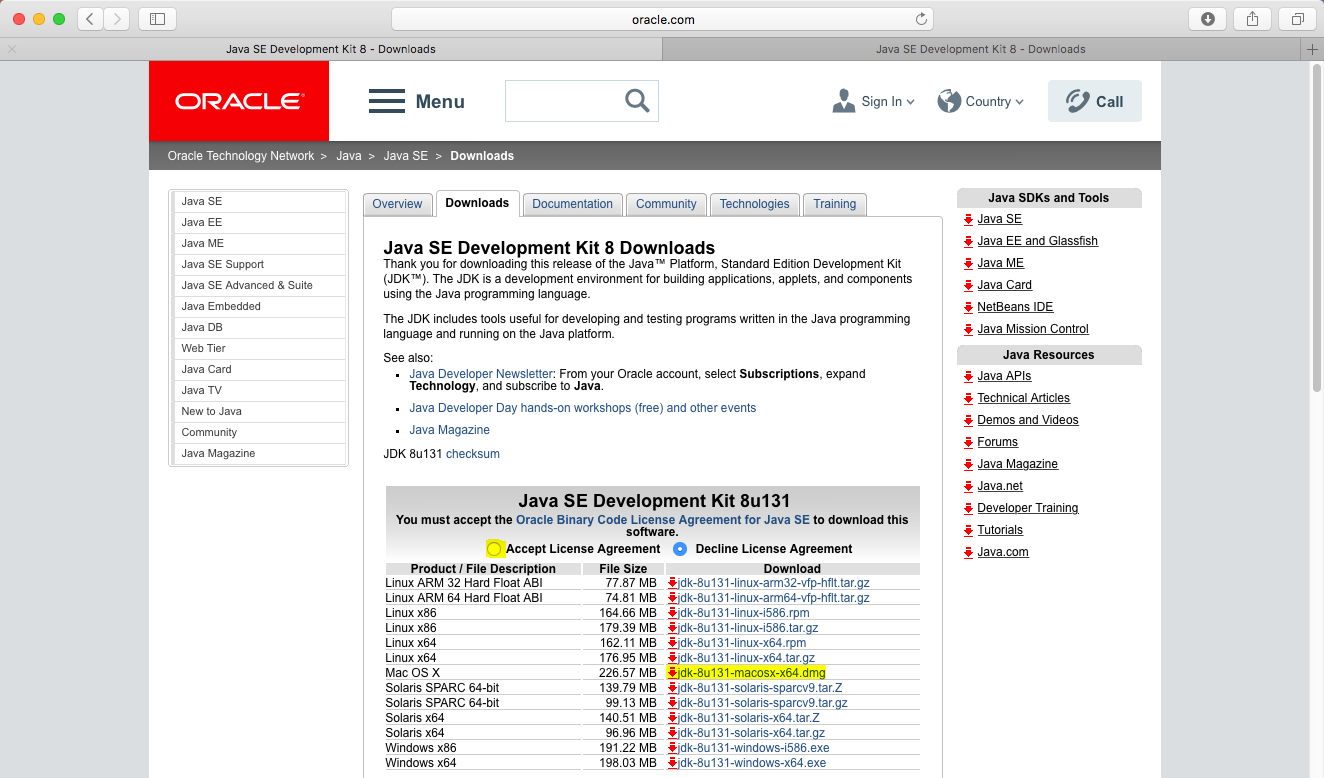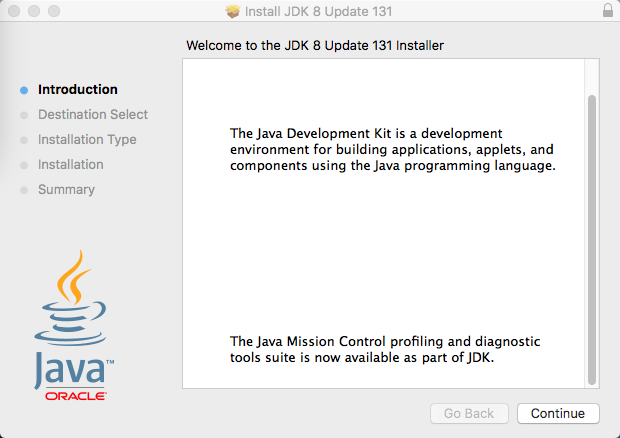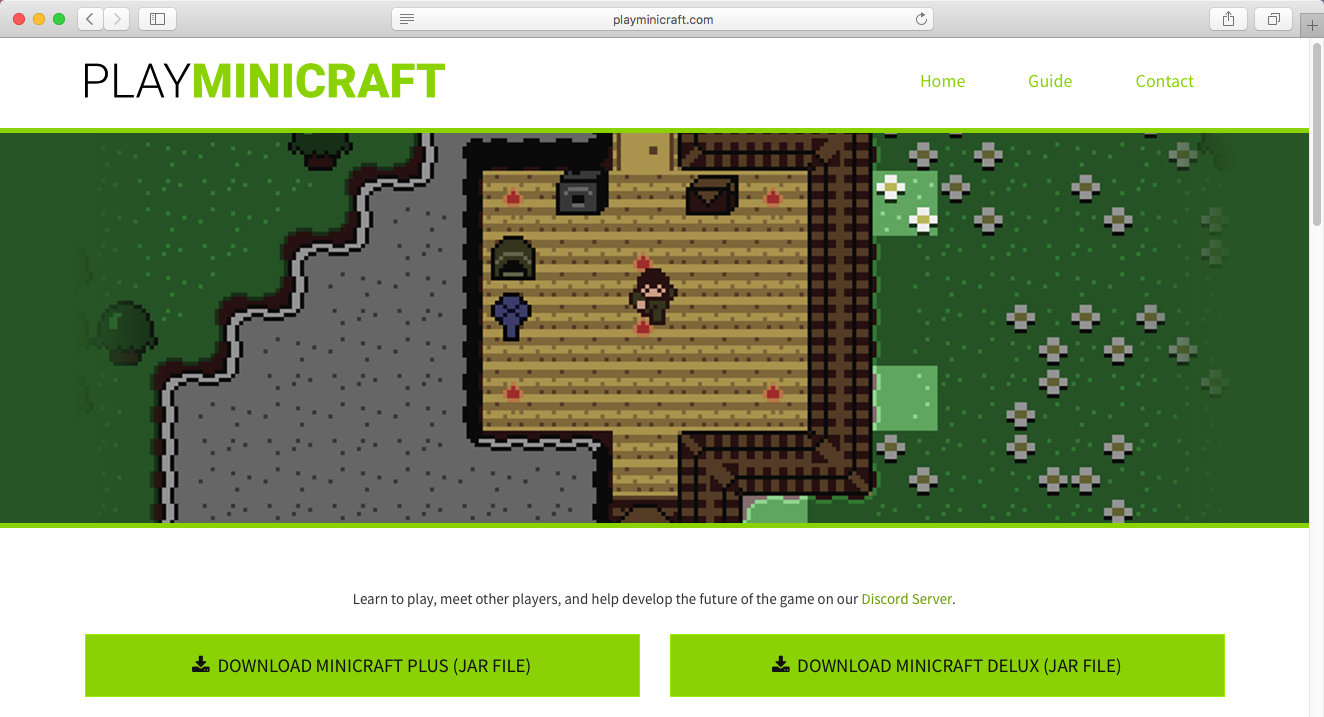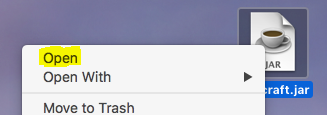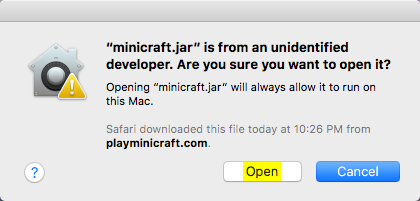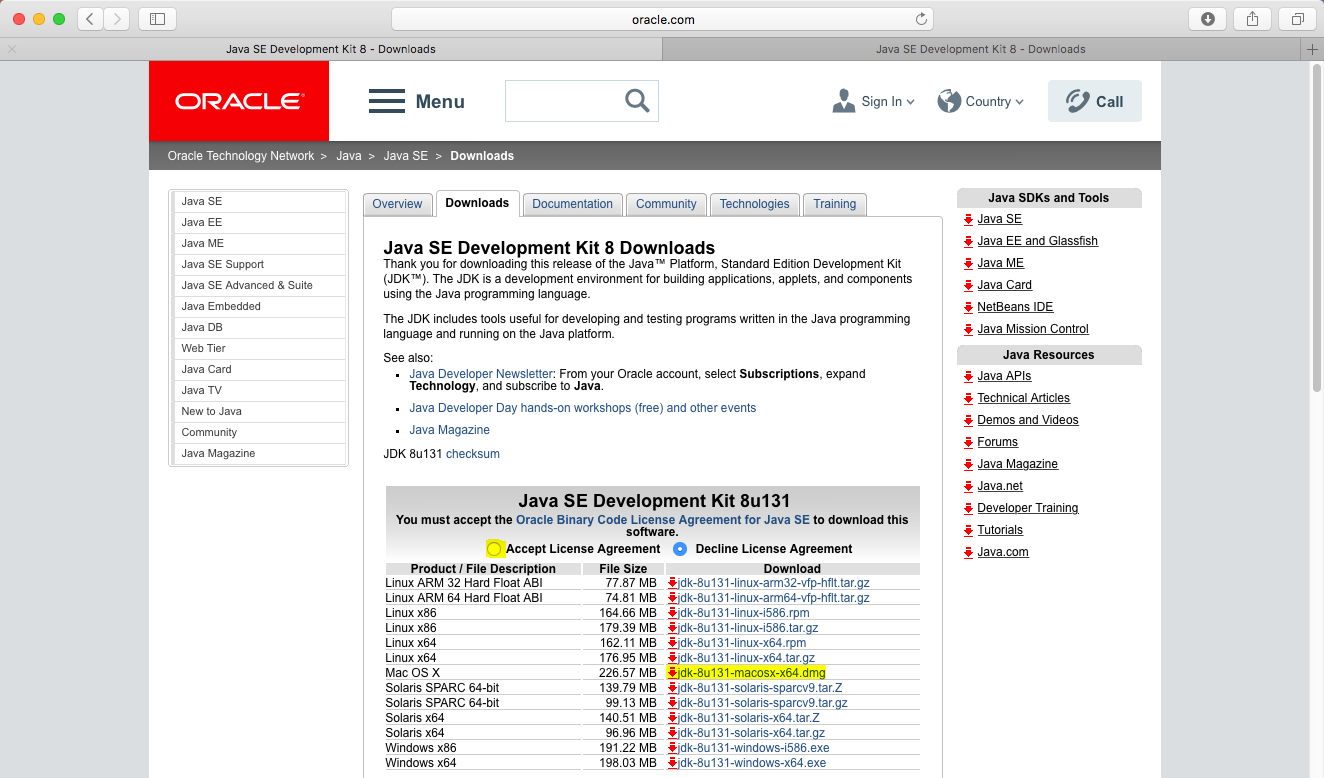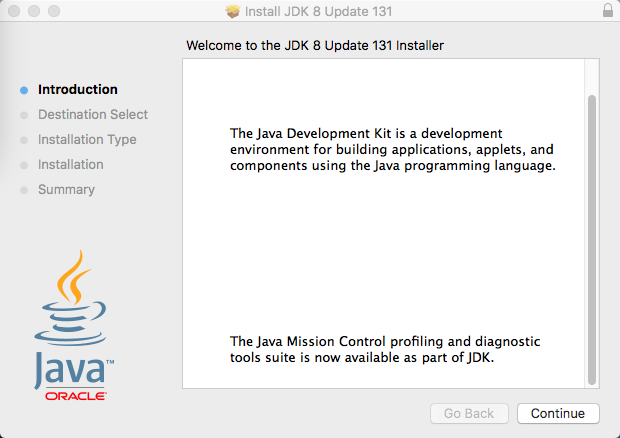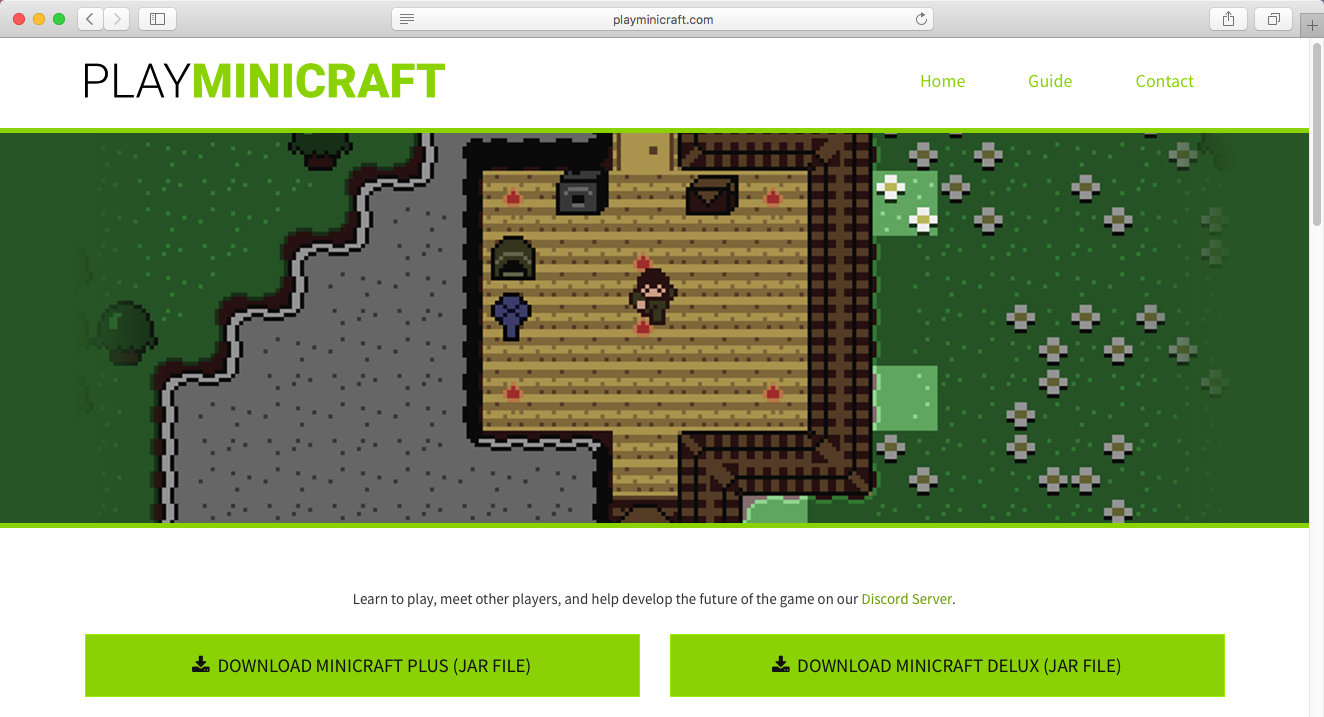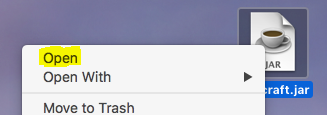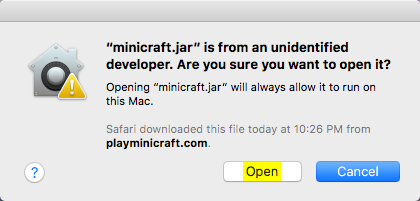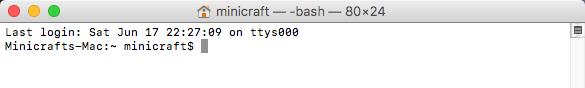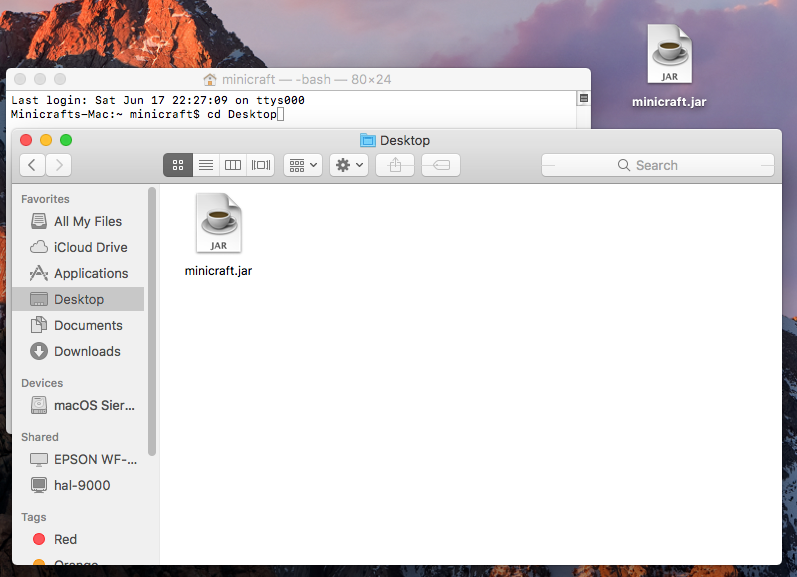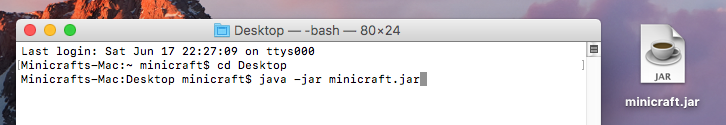Running Minicraft on Mac (Screenshots are macOS 10.12)
- Download Java JDK for Mac OS X here
- Open the downloaded file and the .pkg inside it. Then install Java.
- Download either Minicraft+ or Minicraft Deluxe from the previous page.
- Right-click your jar file and click Open (Has to be right click)
- Select "Open" on the left
- After you do this once, you can just double-click to open!
If the above does not work, you can try opening through the Terminal
- Open up Terminal
- Do the command
cd (File Location)
- Do the command
java -jar FileName.jar
It's good to note that usally an error can be fixed with a restart or simply reinstalling Java.
If you are stumped or something didn't work, try asking the Discord here.