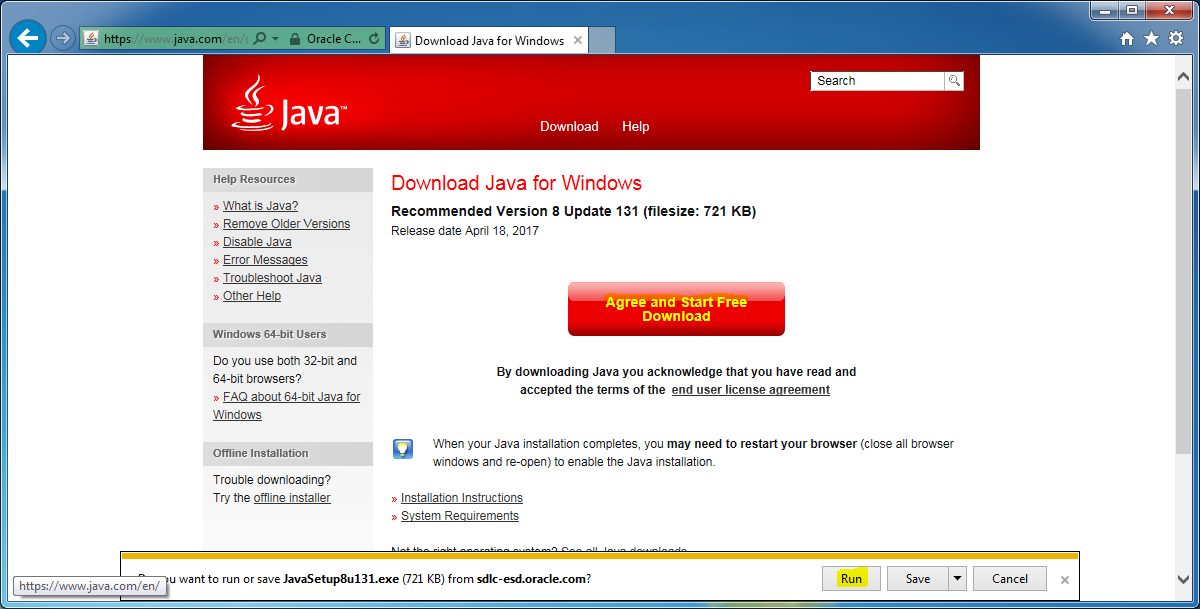
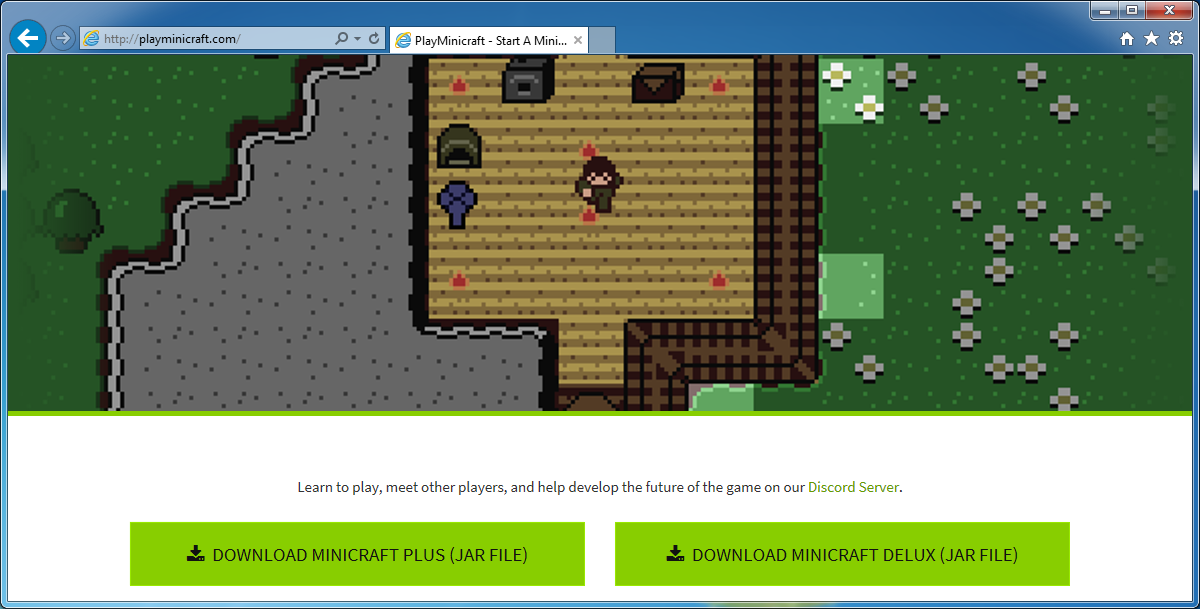
Open with...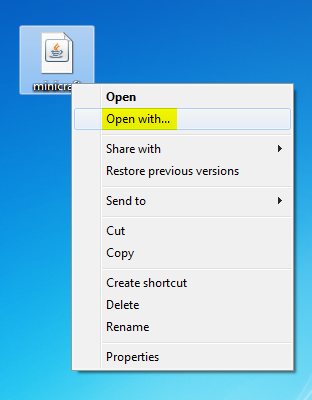
Java(TM) Platform SE binary and click ok
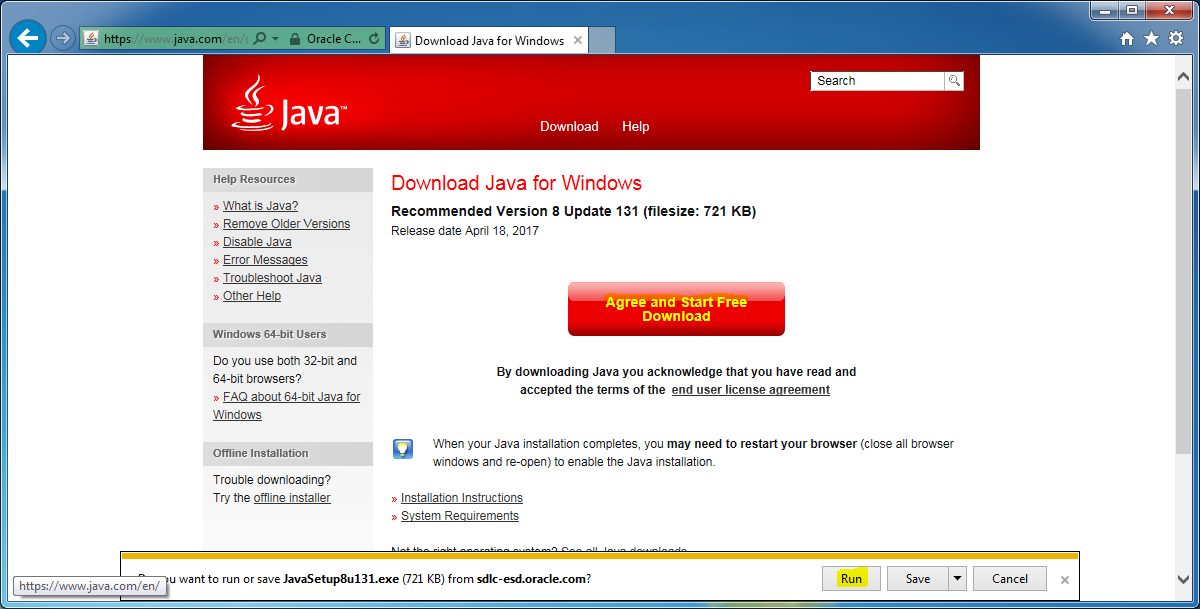
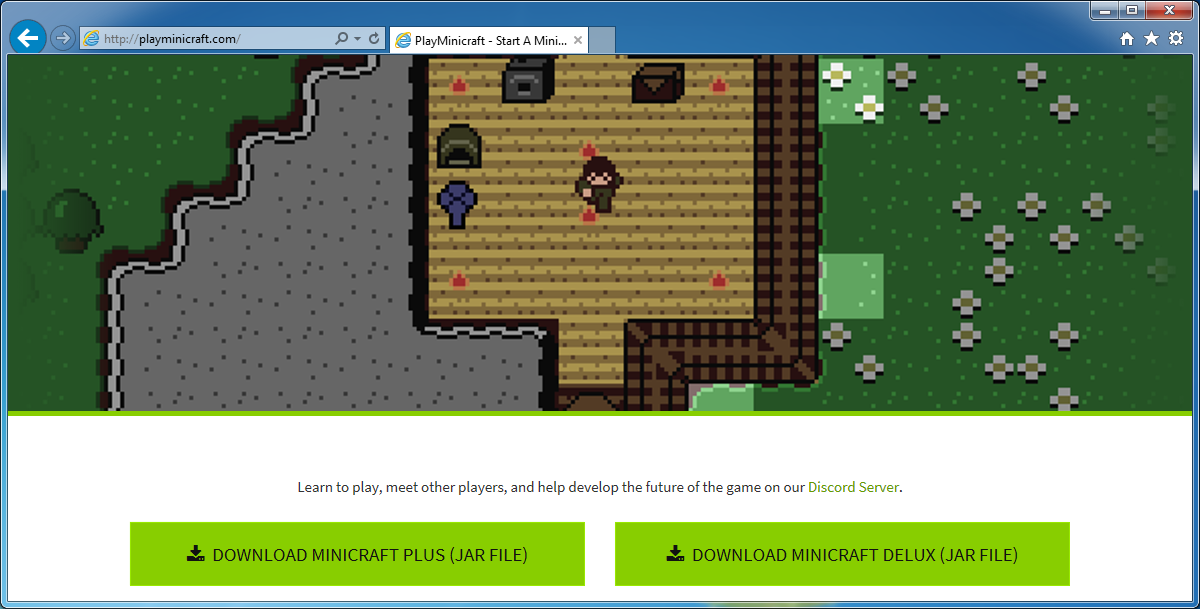
Open with...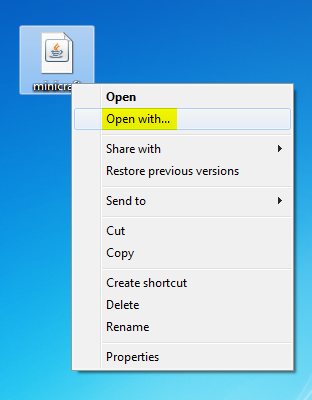
Java(TM) Platform SE binary and click ok
If the above does not work, you can try opening through the Terminal
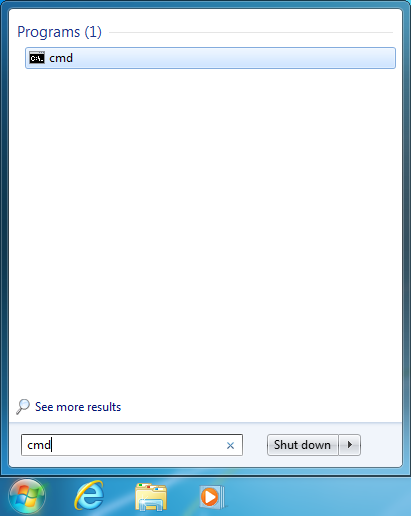
cd (File Location)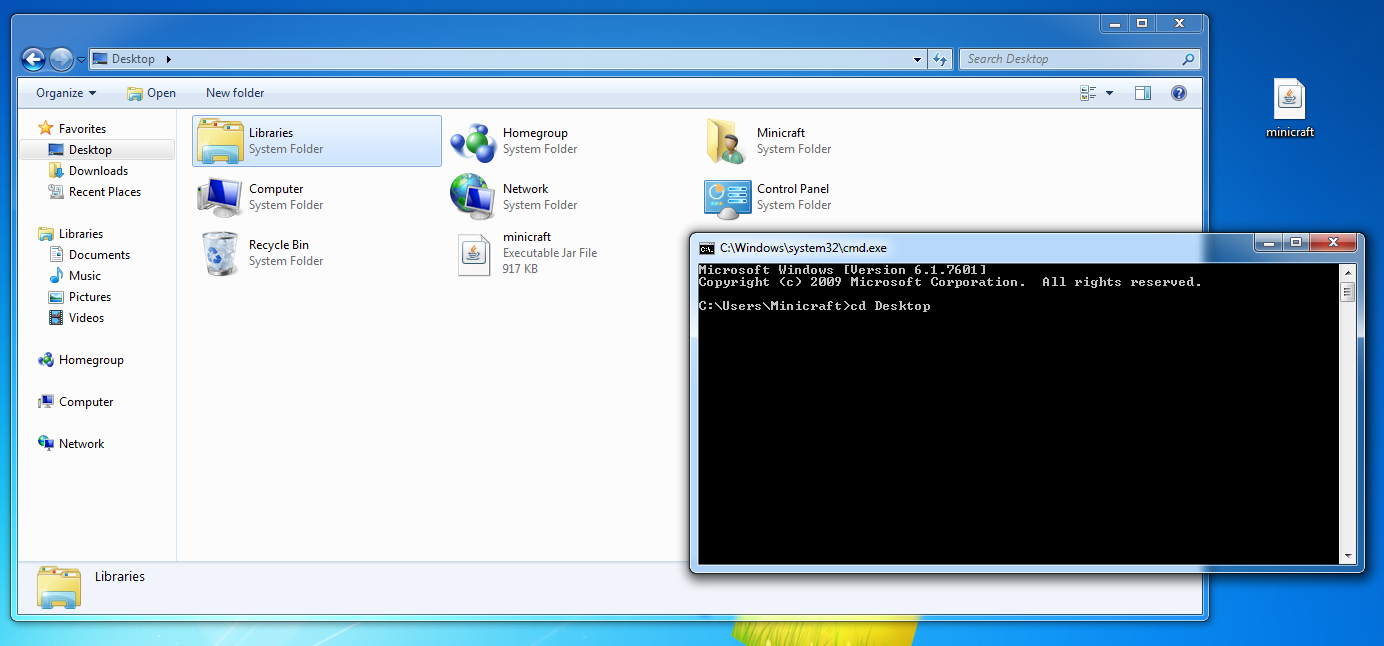
java -jar FileName.jar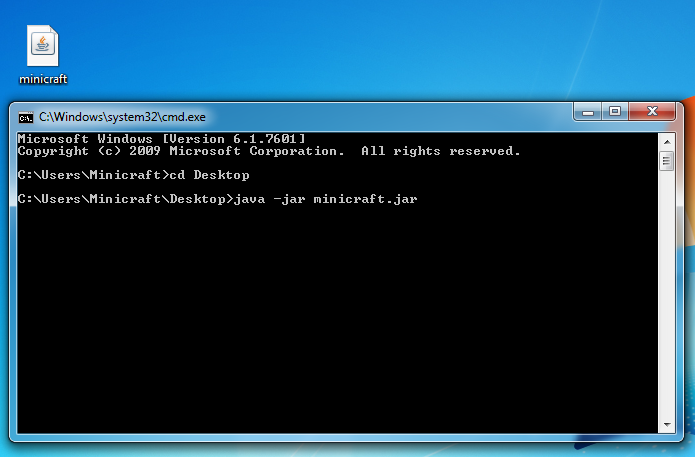
It's good to note that usally an error can be fixed with a restart or simply reinstalling Java.
If you are stumped or something didn't work, try asking the Discord here.